SEO Course January 2012 Week 2
Last week’s notes on my Search Engine Optimisation course went down well, so I thought I’d report on the activities and discussion points from Week 2 of the course, held on Monday the 16th of January.
All eight students returned, which is a good sign, and we had quite a lot of content to squeeze into this week, which takes us neatly to the halfway point in the course.
Material covered
Hopefully, by the end of the first week, everyone’s on board with the basics of how a search engine works, and an idea of the goals and aims of everyone’s sites. This week’s session is about information gathering and use of various stats and ranking tools, specifically:
- Use of AWStats and Google Analytics for checking visits, popular pages, common keywords and incoming links
- Definition of Google Page Rank
- Use of sites such as Alexa and Compete to check on publicly-available information about your site, and your competitors
Alexa
Lots of discussion in the course about Alexa this evening.For those not familiar with Alexa, it’s a free site that offers information about any site’s visibility and popularity, with a fair amount of other information that you’d be hard pushed to find anywhere else. Alexa is operated by Amazon.
Normally, a website’s stats and traffic information is confidential, but Alexa lets you take a peek at how other sites are doing, what keywords get those sites traffic, and how they’re performing generally.
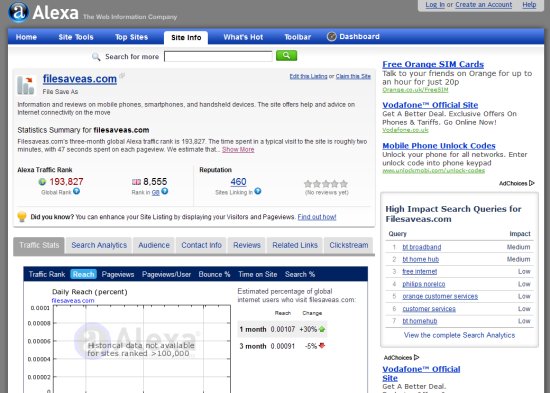
Screenshot of Alexa Rankings for a website
So, how does Alexa get its data? Mostly though the Alexa toolbar. Millions of people around the world have installed the free Alexa toolbar, and this sends information about what sites those users visit. That information is used to collate a picture of site usage, and the information is freely available. There are question marks around the accuracy, especially for smaller sites. Given that the vast majority of surfers don’t use the Alexa toolbar, then the data collected is from fairly small sample of users. Nonetheless – the data is there, and it’s free. If nothing else, it’s worth taking a look at how Alexa sees your site, and noting the key information shown there – then check back in a few weeks or months to see if things have improved.
To check your site, or to install the Alexa toolbar, go to www.alexa.com
Progress so far
Hopefully, everyone’s up to speed with where we are on the course so far. Week 3 will take us into the heart of SEO, where we look at page and site optimisation. I’ve asked everyone to try to get themselves set up with a Google Webmaster Tools account for next week, and to use this service to add their site. This will allow us to start looking at how a search engine such as Google sees their sites.
The address for Google Webmaster Tools is www.google.com/webmasters/tools/
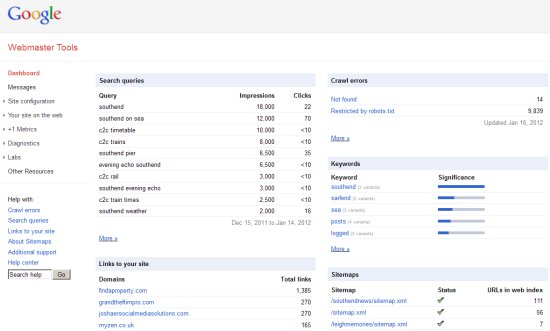
Google Webmaster Tools Dashboard
Need help with Google Webmaster tools? See How to get your site set up for Google Webmaster Tools
If any of the course attendees are reading this – please feel free to add a comment or a question in the box below, and it’ll give me some guidance on what I should kick off with next week.
Add A Comment