SEO Course April 2012 – Week 3 Summary
 Week Three of our four-week course took place on Monday the 30th April 2012.
Week Three of our four-week course took place on Monday the 30th April 2012.
The class was slightly smaller than in previous weeks due to a couple of absentees. In the hope that those unable to make this week are checking out the course notes, here’s a summary of what was covered in Week 3.
Hopefully, you’ve all read my Week One Summary and my Week Two summary, and are following along nicely. Here’s what was covered in Week 3:
Google Webmaster Tools
This was the main discussion point for the week. From Google Webmaster Tools, you can get a view on what the mighty Google thinks of your site, and what you need to concentrate on fixing to give your site the best chance.
You can access Google Webmaster tools at www.google.com/webmasters/tools/ and if you’re having trouble signing up, see our Validating Your Site with GWT notes.
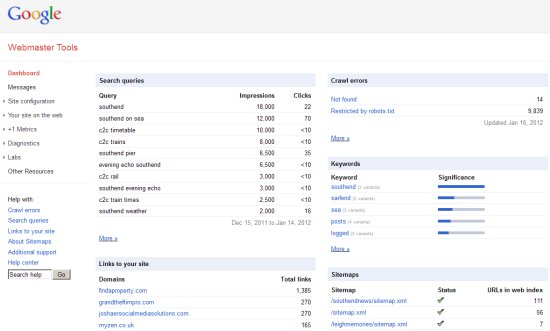
Google Webmaster Tools Dashboard Screenshot
The tools give you some useful information on what pages and search phrases are ranking well, plus let you see what pages and keywords are rising or falling in the rankings

Search Query Stats in Google Webmaster Tools
One of the most important sections is the Diagnostics section, which reports which pages have problems with META data such as Title or Description tags. Pay special attention to what’s reported in this section:
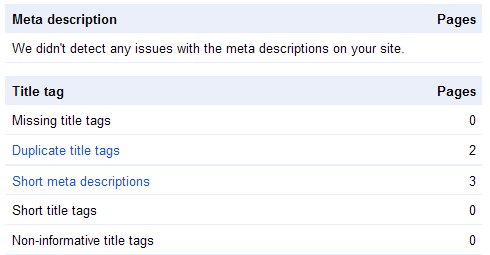
Google Webmaster Tools Diagnostics Meta Errors
Got any questions about Google Webmaster Tools? Please let me know!
Sitemaps
We covered the reasons why sitemaps, in particular, the XML sitemaps, are so important for optimising your site and making sure that Google can see all of your pages.
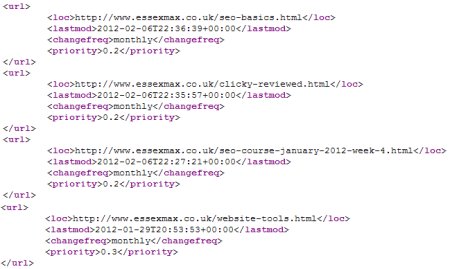
Extract of an XML Sitemap
Once you’ve created your XML sitemap, remember to add it to the Sitemaps section in Google Webmaster Tools, and check back to see if Google’s accepted the pages you’ve submitted.
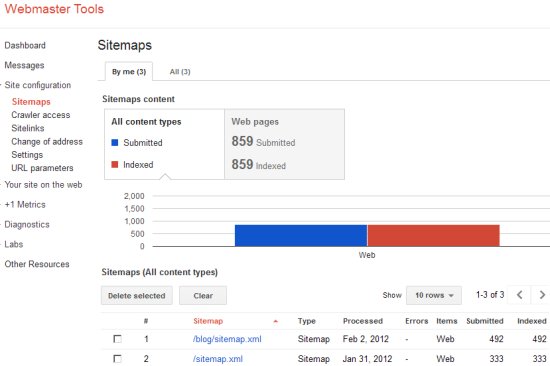
Google Webmaster Tools Sitemaps
For more on this subject, see my How To Use Sitemaps On Your Website page
Housekeeping
As a reminder, week 4 of the course is on Monday the 14th of May, as Monday the 7th is a Bank Holiday. Also – there are still places on the Maximising Your Website course, which is planned for Saturday the 19th of May. Contact the college if you want to book a place, as this will only run if enough people are interested.
Thanks to course attendees Gill, Lee, Kevin, Paul, Luke, Brian, Michelle, Shirley, Mark and Natalie for coming along. M
If you’re on the course, please add a quick comment or question in the box below to let me know you’re reading. It’d also be great if you could ask a few questions, which will help our workshop session in our final week. If you want me to take a look at your site, or answer a specific question, please add a note in the comments section below.
Luke said,
Good afternoon – nothing like leaving it to the last minute!!!
I’m checking my 1and1 a/c info and I appear to already have set up a redirect for my getouttheremtb.com (without www.) and also for my .co.uk to go to http://www.getouttheremtb.com
It’s obviously not working. There are 2 forwarding types HTTP (the one I’ve selected) and Frame redirect. Should I be using the Frame option?
Thanks again….
Luke said,
Actually – may have found the problem. I’ll save the changes and report back…..!
Luke said,
Sorted – sorry for the unnecessary posting!
EssexMax said,
No worries. Looks OK to me, although you might get better results if you can get http://www.getouttheremtb.com/getouttheremtb/welcome_to_get_out_there_mtb.html to just appear as http://www.getouttheremtb.com/
If that’s not possible, consider a rel=canonical meta tag?
Luke said,
Don’t think I can use use the abbreviated option. Where would I put the “rel=canonical” meta tag?
EssexMax said,
Your home page would normally be a page called index.html which would sit in the root folder.
The Canonical tag should be used in the HEAD section of the webpage… See http://www.essexmax.co.uk/meta-tags-explained.html for an example
Luke said,
Thanks – doesn’t seem to make a difference. Not sure that it’s the duplication that causes this. Think it may just be what iWeb does? Anyway – see you soon.
Add A Comment